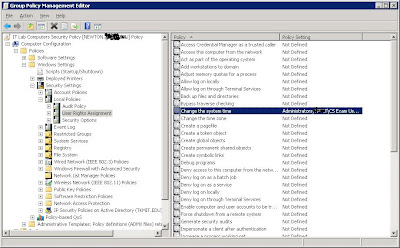Friday, March 23, 2012
unable to download attachement
Thursday, March 22, 2012
Difference between LED and LCD
The LCD television is a flat-panel television which utilizes a Liquid Crystal Display technology. It has two layers of glass which are polarized and stuck together. The liquid crystals are held in one of the layers. These liquid crystals pass, or block the light, to produce images on the screen when the electric current passes through it.
The crystals do not produce their own light. The light comes from the series of fluorescent lamps at the back of the screen. There are millions of shutters arranged in a grid, which open and close to release and trap some of the light that is not needed to create images. Then each shutter is paired with a colored filter which produces a sub-pixel. These are so small, that when they combine, they create a single pixel, which appears to be a single spot of color on the screen. With the help of the fluorescent lamps, the images created by the liquid crystals become visible to the viewer.
LCD television produces high image quality. They can be made very thin, which makes them less space-consuming, and the user can hang them anywhere. This makes them appealing to buyers.
LED TV’s are actually very much like LCD TV’s. They also have a flat-screen which utilizes Liquid Crystal Display technology. The only difference is their source of light, which is at the back of the screen. The LCD TV uses fluorescent lamps, and the LED TV uses LED (Light Emitting Diodes).
There are two types of LED backlighting. One is referred to as Edge lighting, and the other is called Full-Array lighting. With the Edge lighting, the series of diodes are arranged along the outside edges of the screen. When there is power, the light is distributed across the screen. Alternatively, in Full-Array lighting, there are several rows of diodes behind the entire surface of the screen. They provide more control over brightness and dimming, because the diodes can be turned on and off independently.
LED TV’s are LCD TV’s with a new backlight system. They are newly developed for LCD’s, because Light Emitting Diodes are said to give more balance in color saturation, and use less power than the fluorescent lamps. LED TV’s are the newest version, and that’s why they are currently more expensive than the standard LCD TV’s.
LED TV’s are still LCD TV’s. They are just considered to be the newer LCD TV version because of the new backlight system used. The LED TV uses Light Emitting Diodes, while the standard LCD TV uses fluorescent lamps. Although they both still use Liquid Crystal Display technology. The main difference is the part behind their screen, which is the backlight.
Wednesday, March 21, 2012
How to change system time for specific Users group via group policy